
I have just recieved my amazing commissions from the glorious Becca and they are spectacular. I asked her to do me up a 'Cave of Cool' picture that I could use as my new header. It turned out SO much better than I could ever imagine - she also drew me thinner than I am. Now THAT is an artist.
I got the picture scanned today but the guy at the copy shop scanned it as a HUGE file. Can any of my people tell me how I can reduce it so that I can post it and still have the amazing detail visible to everyone who clicks on it to see the enlarged version?
I don't want to post it until I get that size thing taken care of. HELP!
























































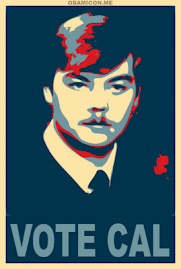









































%20SDTB.jpg)











8 comments:
The only way I know how (the way we do it here at work) is to open it up in Photoshop and reduce the image size, without reducing the resolution.
I don't know. When I need to shrink a pic, I use Paint. But someone more in touch with stuff may have a better answer.
you can download GIMP (graphic image manipulation program) for free and then you will just open it in GIMP and go adjust the size. It locks out the ratio so you don't have to worry about skewing it. Save it as a different file name so that you still have the original though. The detail should keep as long as you don't go too small.
I'd also say gimp.
i use it from time to time for such things.
No idea how to help but I can't wait to see everything!
Wheeee!
((Hugs))
Laura
I don't think I can OVERHYPE how great this is Sunshine.
I'm useless when it comes to stuff like this but wanted to send you my support on solving the problem!
Can't wait to see what Becca has created for you.
Well, being that I am a Wordpress blogger and not a Bugspit blogger, I don't know how much I can help, since Blogger makes things more difficult. But it looks like whatever you did worked great, because I love the new header, and there is tons of detail. (Oh sorry, you're Canadian. I mean "tonnes" of detail.)
Post a Comment