 I can't figure out how to embed files into my posts since Blogger did the change up around here. Usually it was 'copy and paste' but that doesn't work for me any longer. What am I doing wrong? Any help from my people would be appreciated.
I can't figure out how to embed files into my posts since Blogger did the change up around here. Usually it was 'copy and paste' but that doesn't work for me any longer. What am I doing wrong? Any help from my people would be appreciated.
Wednesday, April 25, 2012
Subscribe to:
Post Comments (Atom)
























































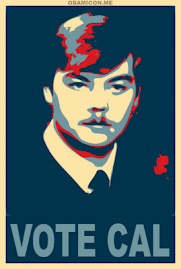









































%20SDTB.jpg)











3 comments:
Click on the little "picture" symbol near the "link" item in the new post draft.
I can do the pictures but when I add the embedded video files they don't show up on my post when I got back to the main page.
You mean, the YouTube embed code? To do that you have to toggle to HTML mode, instead of 'Compose' mode. Then you can copy in the embed code of anything you want. (When you click back to 'compose' mode, it'll automatically embed the item in your formatted post.)
Alternatively (still with YouTube) you can search for YT videos right in the Compose screen, but I find this cumbersome. I find the video I want and then use its embed code as described above.
Post a Comment