I am totally confused by this new BLOGGER layout. I am sure I will figure it out by the end of the weekend but for now it's confusing me. How do I change the sizes of the pictures I want to post? I like to show off the details of those images. I wonder if this was an automatic change or that I pushed some button to create this new look. Maybe if I click something again, I can go back to the way things are. Any advice, my peoples?






















































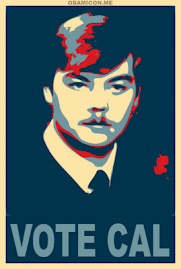






3 comments:
You do look confused. I hope someone can help. I tried the new interface but didn't like it. I can't remember how I got out. Sorry.
When you attach the picture, click on it, and you will see several options appear below it. You can centre it, or change the size from small, medium, large, or extra-large.
Hope that helps :)
I've been using the new interface for a while. I didn't want to at first but I figured eventually the day would come when blogger abandoned its old interface and forced everyone else to move up, so I switched over to get ahead of the learning curve. Obviously that day has come.
It won't take you long to figure it out. Any questions or problems just email me and I'll help as best I can.
Post a Comment